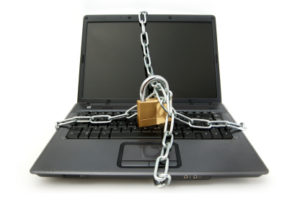 My computer was hijacked recently, thus a delay in posts. How safe is yours? Seriously, from one friend to another, what would you lose if you lost your computer? Unless the answer is “nothing” please take precautions. No. One. Is. Safe.
My computer was hijacked recently, thus a delay in posts. How safe is yours? Seriously, from one friend to another, what would you lose if you lost your computer? Unless the answer is “nothing” please take precautions. No. One. Is. Safe.
I’ve tried to take all the necessary precautions.
Firewall? Check.
Up to Date Virus Protection? Check.
Current version of Windows? Check.
Regular Online backup? Check
Different passwords for different devices and sites? Check.
Make complicated passwords and change them regularly? Check.
Auto-Redirect to a Web Site? Get help fast.
I didn’t have anything major happen, but . . . I was on a couple of different web sites I use regularly. I clicked a regular link and was taken to this advertising web site. I won’t dignify it by restating the name but the first couple times it happened I just thought it was odd. When it happened from a known safe web site, I realized immediately it’s not any of the web sites, it’s a virus/infection of some sort hijacking my mouse clicks with an auto redirect. I powered down my computer immediately and called Data Doctors.
N ew Malicious Infections are created Every Day
ew Malicious Infections are created Every Day
When I picked up my computer this evening, the technician said he cleaned off a few infections, but nothing major was wrong. He tweaked a couple of performance issues because some things had started running in the background, and I’m good to go. Phew. For now. As the tech said, even though I’ve done everything right, computer vandals create new infections every day just for the malicious joy of seeing how much damage and havoc they can wreak.
Don’t Lose Data! See true stories below.
Count me paranoid. In my opinion, a healthy dose of paranoia is the only way to treat computers and the Internet. Keep an electronic deadbolt in front of all your data, just the same as the front door to your house. Consider these recent stories from friends:
My neighbor’s six-year old computer got attacked by a Russian virus. He was given 48 hours to send $500 to an off-shore account. He refused and in 48 hours the hard drive was remotely wiped clean. He was powerless. I asked about backup. They’d never backed it up and lost four years of photos.
 A relative had her house broken into. Her laptop was stolen. I asked her if it was backed up. It wasn’t. Or maybe the backup CD was in the drive. I can’t remember. Regardless, she lost all her data and photos. (Note – “backed up” isn’t safe unless the backup is stored separately from the computer.)
A relative had her house broken into. Her laptop was stolen. I asked her if it was backed up. It wasn’t. Or maybe the backup CD was in the drive. I can’t remember. Regardless, she lost all her data and photos. (Note – “backed up” isn’t safe unless the backup is stored separately from the computer.)
Someone got into my daughter’s online bank account. The culprit? We figured out she logged onto the account once from a public wifi in a coffee shop. Hasn’t happened since.
A neighbor in the area had a random house fire that destroyed nearly everything. I knew her distantly, but she stated clearly in the news “all electronics were destroyed.” Think about that.
I grumbled to someone at work today about my computer being in the shop – but that I was being super careful. I also mentioned I keep a secret list of all my passwords someplace. Her response? “I don’t want to deal with that. I just keep the same password and use it everyplace. I haven’t changed it for over a year because it’s easier to remember that way. Do you think I should update it?” Do I dignify that with an answer?
Lock your Data. Now.
Please. As a friend. How strong are the deadbolts on your computer? Your data? Your photos? Your email? Your online accounts?
